The Asaan Karobar Scheme is a financial initiative by the Punjab Government, designed to support young entrepreneurs and small business owners with interest-free loans. If you’ve applied for this scheme, you’ll want to track your loan application status to know whether it’s approved, pending, or requires further action.
The AKC Portal (akc.punjab.gov.pk) allows applicants to check their loan status online with just a few clicks. This guide will walk you through the process and help you avoid common mistakes that could lead to rejection.
What is the Asaan Karobar Scheme?
The Asaan Karobar Scheme is a government initiative aimed at:
✔ Providing interest-free loans to small business owners
✔ Encouraging entrepreneurship among youth
✔ Supporting economic growth in Punjab
Under this scheme, eligible applicants can receive loans ranging from PKR 100,000 to PKR 1,000,000, repayable in easy installments over three years.
Key Features of the Scheme
Here’s why this scheme is beneficial:
✅ Interest-Free Loans – Borrow without any extra financial burden
✅ Flexible Repayment – Pay in 36 easy monthly installments
✅ 3-Month Grace Period – No immediate repayment required
✅ Digital Transactions – Use funds through POS machines & mobile banking
This makes it an ideal financial solution for those looking to start or expand their businesses without high-interest loans.
Also Read: CM Punjab Launches 2025 Interest-Free Loan Scheme for Farmers Through Livestock Card
Eligibility Criteria
Before applying, make sure you meet the following:
✔ Age: 21 – 57 years old
✔ Residency: Must be a permanent resident of Punjab
✔ Business Location: Your business must be based in Punjab
✔ Clean Credit History: No outstanding loan defaults
✔ Business Registration: Register with PRA/FBR within 6 months
Applicants must also have a valid CNIC and registered mobile number for verification.
How to Apply for the Asaan Karobar Scheme?
Follow these steps to submit your application:
1️⃣ Visit the official AKC portal – akc.punjab.gov.pk
2️⃣ Create an account using your CNIC and mobile number
3️⃣ Fill out the application form with business details
4️⃣ Upload required documents (CNIC, business proof, etc.)
5️⃣ Submit the application and wait for review
Once submitted, you can track your application status online.
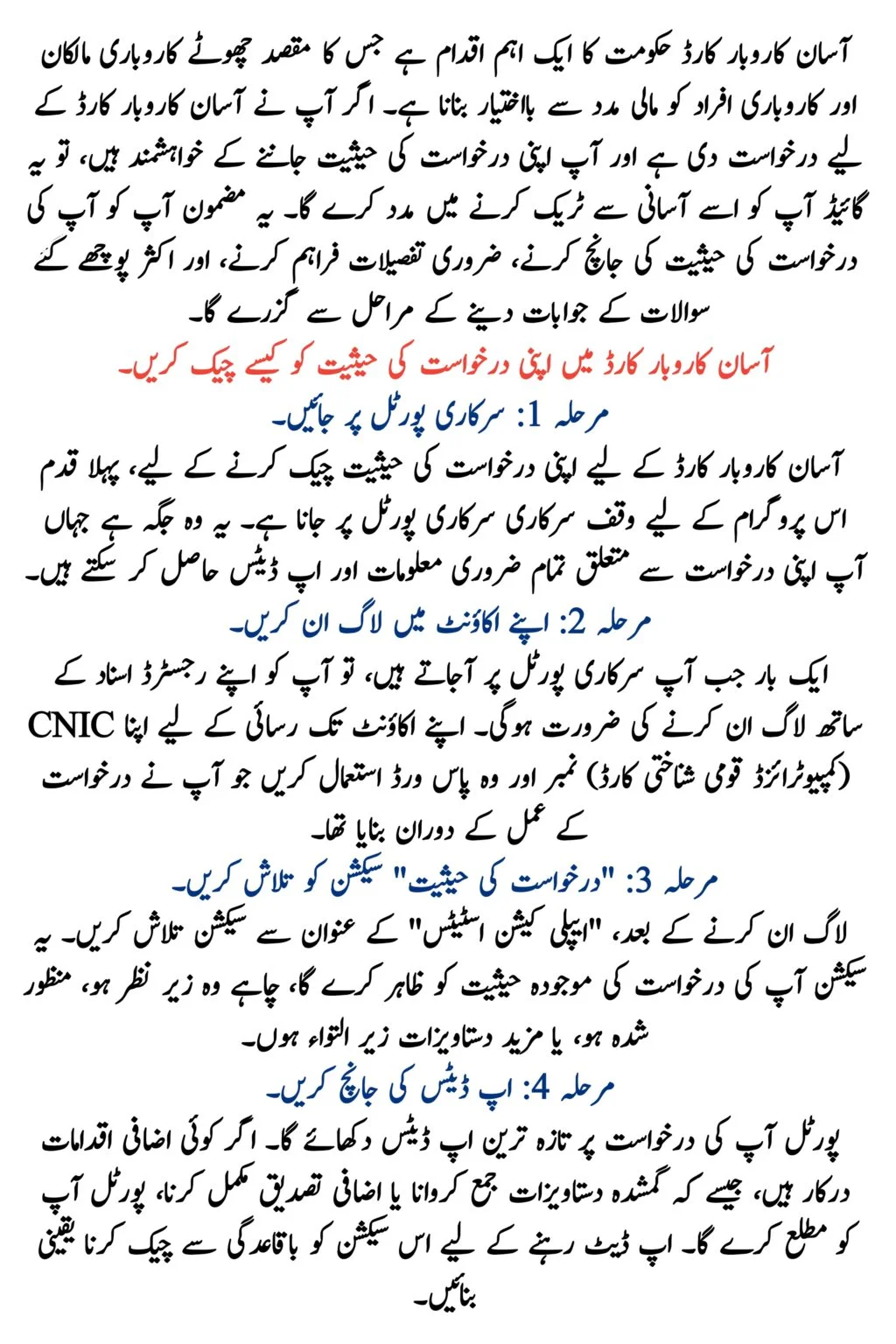
Checking Your Asaan Karobar Loan Application Status
To check if your application is approved, pending, or rejected, follow these steps:
Step 1: Visit the AKC Portal
Go to the official website: akc.punjab.gov.pk
Step 2: Log In to Your Account
✔ Enter your CNIC and password created during registration
Step 3: Navigate to “Application Status”
✔ Click on the “Application Status” tab in your dashboard
Step 4: Check Your Application Progress
📌 Pending – Your application is under review
📌 Approved – Your loan has been sanctioned
📌 Rejected – Your application was declined (reason provided)
📌 Requires Additional Documents – You need to submit missing paperwork
👉 If additional documents are required, upload them as soon as possible to avoid delays.
Common Reasons for Application Rejection
🚨 Missing Documents – CNIC, business proof, or other paperwork not submitted
🚨 Age/Residency Issues – Not meeting eligibility criteria
🚨 Poor Credit History – Outstanding loans or late payments
🚨 Unregistered Business – Failing to register within 6 months
To avoid rejection, double-check your application before submission.
Also Read: Punjab Asaan Karobar Loan Scheme 2025: Apply Online, Eligibility Criteria & Who Can Apply?
How to Reapply if Rejected?
🔄 Step 1: Log in to the AKC portal and check the rejection reason
🔄 Step 2: Correct the issue (e.g., upload missing documents)
🔄 Step 3: Reapply by submitting a new application
If your rejection was due to credit issues, you may need to clear your previous debts before reapplying.
Loan Repayment Terms & Conditions
✔ Repayment starts after 3 months
✔ Loan to be paid in 36 monthly installments
✔ Business registration with PRA/FBR is mandatory within 6 months
Failure to meet repayment terms may result in legal action or blacklisting from future government schemes.
Frequently Asked Questions (FAQs)
❓ How long does it take to get approval?
✅ Applications are usually processed within 4 to 6 weeks.
❓ Can I apply again if my application is rejected?
✅ Yes, but only after correcting the reason for rejection.
❓ What happens if I don’t register my business within 6 months?
✅ Your loan agreement may be canceled or revoked.
❓ Is there a helpline for assistance?
✅ Yes, visit the AKC website for contact details.
❓ Can I check my status without logging in?
✅ No, you must log in using your CNIC and password.
Conclusion
The Asaan Karobar Scheme is a game-changer for small business owners in Punjab. With interest-free loans, a simple online application process, and flexible repayment plans, it provides the perfect opportunity to kickstart or expand your business.
💡 If you haven’t applied yet, visit akc.punjab.gov.pk and apply today!

